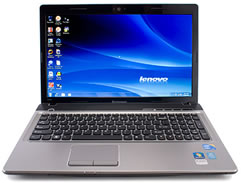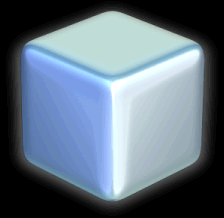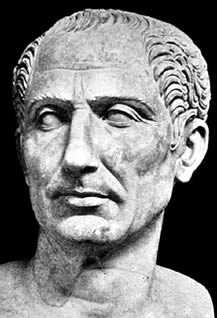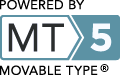» Biggest problem I had with moving to the new place came when it was time to send mail. I normally send mail thru Radified's own SMTP mail server (Linux-based .. physically located downtown Chicago).
 But most ISPs want you to use *their* SMTP server .. so they block port 25 (.. the default outgoing mail port). It's an anti-spam thing.
But most ISPs want you to use *their* SMTP server .. so they block port 25 (.. the default outgoing mail port). It's an anti-spam thing.
Normally I call my ISP and have them unblock port 25. But this is a DSL line with dynamic IP's, which they unblock on an IP basis.
They told me I'd have to upgrade to a "Business account" if I wanted to "unblock port 25 for unrestricted access." (Uh, can you say, 'reading from a script?)
I can tell when they assign us a new IP, cuz I have to "update session" .. by providing my password at the Rad forums. That's a security feature. Change your IP and you're no longer trustworthy.
Far as I can tell, we get a new IP on a daily basis. Which involves losing our connection for a minute or two.
The Rad VPS has a static IP. Some providers make you pay extra for dedicated IPs. My account comes with 3 extra IPs that I've never used.
After beating my head against a wall for a couple of days .. listening to their litany of pre-recorded menu's (.. I hate those things) .. and going thru a few levels of their tech support .. I finally got hold of a supervisor .. who actually knew something. (Hallelujah, brother!)
Once I learned they *cant* (not wont) unblock port 25, I started plan-B .. which is obviously where I shoulda started.
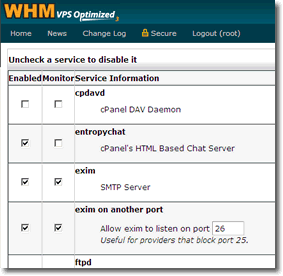 Enabling Port 26 for SMTP in WebHost Mgr
Enabling Port 26 for SMTP in WebHost Mgr
The answer was to go into my site's WebHost Mgr (.. made by cPanel, which is based in Houston) » Main » Service Configuration (.. not to be confused with "Server Configuration").
There I found an icon for "Service Manager" .. and THAT's where I found an option to enable Port-26 (.. or whatever port you might prefer).
But ISPs dont normally block port 26, so that's why it's the default alternate SMTP outgoing mail port.
Did I just say, 'default alternate'?
Notice where it says:
Allow exim to listen on port 26. Useful for providers that block port 25.