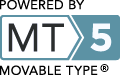» Sometimes I install a new program and take it for a test-drive around the digital block, playing with it for a few weeks .. to see how I like it, how it works.
 Such was the case this weekend, when I installed a copy of Security Essentials .. a FREE anti-Virus program from Microsoft (.. after first UNinstalling my old anti-virus, of course).
Such was the case this weekend, when I installed a copy of Security Essentials .. a FREE anti-Virus program from Microsoft (.. after first UNinstalling my old anti-virus, of course).
Security Essentials installed fine. No problems. After which it ran an initial scan, which seemed rather comprehensive, seeing it took some 15 or 20 minutes.
After completion, it reported that no viruses had been detected on my machine. It gave my laptop a clean bill of health. Cool.
But minutes later, a little alert-window popped up saying (something like) » "There's a problem with your hard drive."
Uh .. then, slowly, over the next half-hour, parts of my desktop started to disappear .. including my taskbar and desktop icons .. all except the main four (.. i.e. My Computer, My Network, Recycle Bin & My Documents).
Very weird.
Up pops an element of Microsoft Security Essentials saying (something like) » "We've detected a serious problem with your hard drive. Click here and let us check it out for you."
So I click the button.
Few minutes later it reports (something like) » "Yeah, dude, we found serious problems with your C drive. Click here and let us fix them for you."
So I click the button.
It goes thru a list of maybe 8 or 9 "problems identified" and then reports (something like) » "We fixed MOST of the problems (6 of them, I think it was), but if you want us to fix THE REST, you first need to send us $79.95 .. for a professional upgrade."
Uh, I think not.
••• today's entry continues here below •••
Almost everything on my desktop had disappeared by now. I tried to access my hard drive, to backup some recently used files, but it said (something like) » "Your hard drive is inaccessible cuz it has serious problems."
 I tried to launch my task manager (ctrl-alt-del), but I got a message saying » "Your task manager has been disabled by the administrator."
I tried to launch my task manager (ctrl-alt-del), but I got a message saying » "Your task manager has been disabled by the administrator."
Uh, I dont think so. I'm the administrator and I didnt disable anything.
Funny how, during all these "serious" problems, I still had access to my browser and to the web (network) .. so I could purchase the 'upgrade' (for $79.95) to "fix" these so-called 'problems'.
This was perhaps the weirdest problem I have ever had with my computer (.. and I have had plenty of weird problems over the years).
Before access to my task manager was blocked, I noticed some CPU usage for a program named attrib.exe and my problem was similar to the one reported here » Help! Attrib.exe destroyed my computer.
Long story short » I had to restore a back-up Ghost image .. which worked fine (after booting up with a Recovery CD).
I dont think Microsoft would be so bold as to trash your computer and then try to extort money to "fix" it. Obviously, there was nothing wrong with my hard drive .. seeing it worked fine after I restored the backup image (so far).
But it certainly appeared that the place I was supposed to send money was to Microsoft .. altho maybe this was simply a front for the writer of a virus/trojan that tried to extort money from an unsuspecting user.
For what it's worth, I downloaded my copy of Security Essentials from FileHippo (Windows XP) and NOT the one from the Microsoft site.
You may recall that I also installed Security Essentials on Big Al's new Lenovo laptop, and had no such problems. Tho that copy came directly from the Microsoft site. I have downloaded and installed dozens of programs from FileHippo. Never a problem.
Notice how the Microsoft site says » "You cant put a price on protection. So we didnt." That's why I dont think Microsoft was behind this. But it certainly appeared as tho Microsoft was (.. the scanner, the 'fixer' and the place to send your money for the "upgrade").
 I feel like somebody broke in, put a gun to my head and said, "Gimme $79.95 or the hard drive gets it."
I feel like somebody broke in, put a gun to my head and said, "Gimme $79.95 or the hard drive gets it."
Ghost to the rescue. "Drop your weapon." ■
For more along these lines, here's a Google search preconfigured for the query » microsoft security essentials free antivirus software program problem hard drive attrib.exe
PS - For an on-demand scanner (non-resident), I've been usng Dr. Web CureIt! in "Enhanced Protection mode" .. tho, for some reason I couldnt download it with Internet Explorer. Needed to use Firefox.
It runs straight from the executable (57-MB). You dont even install it. (Dr. Web found nothing.)
BitDefender's free version SAYS it's on-demand, but the installer warns you to first UNinstall your other ant-virus programs. Doesnt make sense, since on-demand means non-resident.
PSS - Upon further research, I think THIS is what I had. Not 100% positive, but that screen shot of Windows FixDisk looks familiar. Think I'm gonna install Malwarebytes (free version) and see what happens.
Update - Malwarebytes reported 9 'finds'. They all look pretty nasty. Funny that Dr. Web CureIt didnt find any of these.
Also funny .. that IF my system was indeed infected with FixDisk .. that Microsoft Security Essentials didnt find it .. cuz it just got done running a scan and reported "all clean".
Update #2 - Received a note from Peter S, who says:
Rad: Saw your post about Security Essentials. Sounds like you might've installed this software instead:
http://www.bleepingcomputer.com/virus-removal/remove-security-essentials-2010
The reason I say this is because I inadvertently installed it myself after clicking on the wrong link. The "antivirus" behaved the exact same way you described. And like you, I used my ghost image to restore my partition. Saved by Ghost - again.
Peter