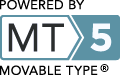The problems started when I began having trouble staying connected to the internet .. via my laptop's onboard wireless adapter (Broadcom 4318). After 'repairing' connection several times, I inspected the device mgr, where I found a yellow-! hovering over my wireless adapter. Shortly thereafter the hard-locks began.
Disabling the Wireless adapter (in Windows device manager) and switching to a wired connection seemed to solve the problem (no more hard-locks) .. long as I stayed in Windows.
 But reboots still gave me fits. Many times, the hard drive & CD-ROM lights would remain lit for ~30 secs, then go out.
But reboots still gave me fits. Many times, the hard drive & CD-ROM lights would remain lit for ~30 secs, then go out.
That's it. Nothing. No boot. Couldn't even boot to a Bootable CD. Couldn't even get into the BIOS (F2). The display screen showed absolutely nothing. Sukage maximus.
Subsequent troubleshooting revealed that using a fan to blow cold air on the bottom of the (warm) laptop for 5 or 10 minutes solved the problem. (Every time.) By that I mean, I am able to boot, I get a display. I can enter the BIOS.
BUT .. I *always* get the following ERROR (BIOS) » Resource Conflict - PCI on Motherboard, Bus:06, Device:09, Function:04. <F1> to resume. <F2> to Setup.
[ If you happen to know what Device:09 or Function:04 are, let me know. I searched but can't find anything definitive. Bus:06 I'm guessing is the PCI bus. ]
The good news » hitting <F1> lets me boot to Windows. Once in Windows, everything is cool .. ever since I disabled the Wireless adapter. Runs great. In my device manager, I now have a yellow question mark hovering over 'PCI Device.' (Listed under 'Other devices'.)
Today I learned that my laptop's 'onboard' wireless adapter (toast) is not really onboard. (Thanks, Will.) Rather it's a MiniPCI card -- half the size of a credit card -- that's easily replaced, just like system memory (.. remove screw + cover-plate, pop-out old, pop-in new). Cool.
I was able to order a replacement for $5.48 (free shipping) from Hong Kong. Hard to believe, no? Especially when I saw the exact same part at other places selling for $40 (+ shipping). I'm starting to like Hong Kong.
It'll probably take a few weeks to get here, but I'm in no hurry, seeing that a reader sent me a USB wireless adapter to use. (Thanks, Dirk.)
••• today's entry continues here below •••
But .. even tho the Wireless adapter card has been completely removed, I *still* get the same 'Resource conflict' error at start-up. And I still sometimes have to set the laptop on its side and blow cold air on its bottom before it will boot following a Restart. Coming out of standby is normally no problem, but not always.
 Now that the wireless adapter card has been removed, the wireless adapter no longer appears in the device manager.
Now that the wireless adapter card has been removed, the wireless adapter no longer appears in the device manager.
My (krappy) BIOS does not let me disable JUST the wireless adapter. I have to disable the entire network (LAN). But I still have the same problem even when the entire network is disabled in the BIOS. This is why I think there is some other problem.
Anyway, I'll be curious to see what happens when the new wireless adapter arrives. This laptop is 5 years old and it has lots of hard miles on it. If you know somebody who's getting a new one, I might be able to use their old one. [ Preferably one with a solid state drive. =) ]
I searched Google for the error. Found lots of folks with a similar problem. But no solutions. #1 piece of advice » Reset your BIOS to default settings .. which I did (out of desperation). But it didn't fix my problem. (Neither did it work for anyone else who has this type of problem.)
Fact that a blast of cold air will get it working again means the problem is hardware-related. Something is failing. Or loose. Can't wait 'til summer arrives.
If this laptop had a decent BIOS, I bet I could solve this problem. But this thing doesn't let me disable much. That's why I always loved Asus motherboards. They always had that killer BIOS, where you could configure the gnat's eyeball. They let you quickly troubleshoot & isolate the culprit.
For more along these lines, here's a Google seacrh for the query » Resource Conflict - PCI on Motherboard