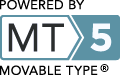Wireless adapter on my laptop died today. Laptop is 5-years old. (Gateway disposable.) Started having trouble yesterday staying connected to the internet. Had to keep 'repair'ing my wireless connection. Thought it was due to my ISP or their router.
 Then the laptop started locking-up. Hard. No blue screen of death. No error message to indicate where the problem might lie. Display screen never changed. Ctrl-Alt-Del had no effect.
Then the laptop started locking-up. Hard. No blue screen of death. No error message to indicate where the problem might lie. Display screen never changed. Ctrl-Alt-Del had no effect.
Only way to clear hard-lock was by holding down the power button for 4 secs. I did this many times (major reboot fatigue), trying to troubleshoot the problem.
As you know, hard-locks are often due to a hardware conflcit. So I inspected the device manager. There I found a pretty yellow exclamation point hovering over my Broadcom Wireless 802.11g Network Adapter. Not a good sign.
Downloaded & re-installed wireless drivers. Didn't help. Eventually the wireless adapter disappeared altogether from the device mgr. Replaced by a generic 'PCI device' (complete with decorative yellow-!).
I switched to a WIRED connection .. using a PlugLink (made by Asoka), which plugs into your house electrical wiring. Cool technology. Can't believe it works so well. Fast. Kinda surprised I don't get electrocuted downloading a file. =)
Long as the wireless adapter is gone (unseen by Windows), everything runs good. If it comes back (which it does from time to time on reboots), I'll need to disable. Pattern I'm seeing » works fine after reboot » later, needs wireless connection 'repair'ed » finallly, hard-lock. (major sukage.)
Noticed my CPU-fan doesn't run as much with the wireless adapter disabled. CPU usage likewise dropped noticably. On the downside, I've had some problems coming out of standby, after the laptop has been dormant for long periods (several hours).
••• today's entry continues here below •••
 Looking at USB wireless adapters. They are hot swappable, unlike pcmcia cards. Know any good ones?
Looking at USB wireless adapters. They are hot swappable, unlike pcmcia cards. Know any good ones?
This laptop has lotsa hard miles on it. Few push theirs hard as I push this thing. Heck, I don't even have an i-key. Always thought the shaky DC input power jack would be the thing that finally put it to rest. Maybe not.
It still runs fairly well (WXP + Ubuntu VM) .. ever since I upgraded the memory & hard drive. But I could easily put more power to good use.
Question becomes » if one part of the hardware failed (onboard wireless), how long 'til other parts follow? Broadcom products have always been of suspect quality. (cheap) So maybe just an isolated incident.
Still, don't throw away your old laptops. If you have something newer than this dinosaur (1.5 GHz Celeron), I might be able to use it. Last year, a lawyer from NYC (Rad reader) sent a note saying, Rad, I'm getting a new rig and will send my old stuff to you if you like. Otherwise, I'll sell it on eBay for a few bucks. (It has dual-CPUs.)
So I have an emergency back-up system (desktop, that I need to assemble first) should my laptop die a horrible death. But laptops work better for me right now. I'd pay shipping. No hurry.
I actually got the old Rad rig out of the shed and dusted it off. Thought I was gonna be doing a little assembly. Glad I was able to resolve & keep the laptop running. Takes me a while to get a new system up-n-running.
UPDATE - One of the Rad readers is sending me a Wireless USB adapter. ('Never opened.') Very cool.
For more along these lines, here's a Google search preconfigured for the query » wireless adapter usb