Movable Type 5.0 was released yesterday (on the 5th). I installed it today. See here » Ye Olde Rad Blog 4.
 I decided against upgrading MT v4.33, which is currently installed at this subdomain » mt4.radified.com. It contains ~200 entries, such as the one you're reading now.
I decided against upgrading MT v4.33, which is currently installed at this subdomain » mt4.radified.com. It contains ~200 entries, such as the one you're reading now.
Rather I installed a clean/fresh version of MT5 .. with a brand-spankin' new database (UTF-8, of course). Didn't want to chance losing those 200 entries.
Beautiful piece of software. I've been using Movable Type since 2003, when I installed v2.63 .. to the subdomain » blog.radified.com (« which contains 343 entries).
I also have v3.35 installed » HERE (103 entries). You can see I have ~7 years of experience with this software. So I've seen how it has progressed. Impressive development.
Notice I was 'blogging' for 3 years before I knew there existed a word for it. This is why I named it » 'Ye Olde Rad Blog.' I liked the play between old(e) & new terms.
People would write and ask, "What blog are you using?" I didn't know what they meant. They used the term 'blog' as a noun, but references I saw used it as a verb. So their questions confused me.
"Blog? I use Dreamweaver." [ They really meant to say 'blogging software.' But I didn't know such a thing existed. ]
Movable Type merely helps automate the process I was using. These days they're calling it a full-blown CMS (Content Management System) .. rather than just a blog. Whatever. "Ye Olde Rad CMS"? I don't think so.
You know what Joel says » "Good software takes 10 years. Get used to it." MT was first released back in 2001. So it's nearly 10 years old. Very polished, feature-rich and rock-solid stable. Even for a whole-number, point-oh release.
But I don't use Movable Type to create content. I find its web-based interface too clunky. Rather I use Dreamweaver to generate everything. It's way faster. The same entry in MT's text editor would take twice as long. (Maybe more.)
When generating content, you want it to flow out of you .. like a river of ideas & insights. There are delays associated with any web-based interface. When generating content, those delays stifle creativity.
••• today's entry continues here below •••
 This is a subject with which I have much experience. I usually wait a few days after a particular entry is complete .. to ensure all editing is done.
This is a subject with which I have much experience. I usually wait a few days after a particular entry is complete .. to ensure all editing is done.
Sometimes it takes a day or two (or 3) away to gain the perspective you need to see where improvements can be made. Or clarifications are needed.
Links are also important .. for credibility .. to show you've done your homework. Those often come later. I try to include good links. Sometimes however, I use linked-content to inject humor.
Only when satisfied an entry is really done will I copy-n-paste it into Movable Type. I don't know anyone else who does it this way. Today is different cuz I need to have something in MT5 to show you today. [This page you're reading.]
I like the way MT indexes each page on a daily (per entry) basis .. which makes it easy for me to LINK to any particular entry. Prior to MT, I had only monthly archives to link to. Not very precise.
Individual entries displayed on their own web page also make it easy for search engines to focus on a single topic/theme. Same goes for context-based advertising.
I *did* however, use the new, MT5 "Rich Text Editor" to generate the entire entry you're reading now. It was painfully slow. The MT (WYSIWYG) RTE introduces (for some reason) many non-breaking spaces [ ] into the source code .. which I felt compelled to edit out (manually) .. to keep the underlying mark-up clean. Tedious.
 MT also lets me generate search engine-friendly URLs for each individual page. So it has many attractive features. Far more than I take advantage of. But (like I said) generating content is not one of them.
MT also lets me generate search engine-friendly URLs for each individual page. So it has many attractive features. Far more than I take advantage of. But (like I said) generating content is not one of them.
Today is the first time I used the 'wget' command from the Linux/UNIX shell to upload the MT5 file/archive from the Movable Type server directly to the Rad VPS (in Chicago). In other words, the files never touched my local hard drive. Downloads directory is » HERE.
This is the bash shell command:wget http://www.movabletype.org/downloads/stable/MTOS-5.01-en.tar.gz
First you need to navigate (via the 'cd' command) to the directory where you want the file stored. For me that directory = /cgi-bin.
I then explode the tar-ball on the server (via the Linux shell command » tar -xzvf MTOS-5.01-en.tar.gz), and move the /mt-static directory out of the cgi-bin folder into the /public_html directory before running the installation script.
Because the software is installed on your web server (and not your local hard drive), you could (theoretically) use it without even owning a computer. You could travel the globe .. stopping at cyber-cafes here-n-there .. to make another entry before moving on .. to the next country. All you need is a web connection. (I am reminded of this every time my laptop goes on the fritz.)
Movable Type is a Perl-based script. MT5 requires Perl v5.8.1. [ 5.10 is the latest. ] MODx & Drupal, on the other hand, are PHP-based scripts. Far more blogs & CMS's use PHP than Perl. (The Rad forum is also Perl-based.)
MT5 makes it super-easy to generate multiple blogs .. from a single installation. Maybe your friends would like a blog of their own. That would be very easy to set up with MT5.
Other blog/CMS packages, such as ExpressionEngine, charge EXTRA for the ability to manage multiple sites from a single installation ($50/each additional site .. on top of the regular $250 license).
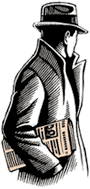 I was toying with the idea of purchasing a new domain name (from GoDaddy). I could use my VPS to host this domain name .. by employing the features in WHM/cPanel, which would allow me to manage it as an entirely separate website. Movable Type has the ability to publish to a different domain name (.. which is actually just a separate folder on the web server).
I was toying with the idea of purchasing a new domain name (from GoDaddy). I could use my VPS to host this domain name .. by employing the features in WHM/cPanel, which would allow me to manage it as an entirely separate website. Movable Type has the ability to publish to a different domain name (.. which is actually just a separate folder on the web server).
My VPS came with 3 additional IP addresses (.. that I'm not using). So .. I could use my MT5 installation to publish content to a different web site (using different domain name) .. and you'd never know it was me authoring the site (.. if I didn't tell you). The only way a sleuth might figure it out is by comparing the underlying IP addresses.
In MT5 you would configure this thusly:
- Select [System Overview] from the drop-down menu under [User Dashboard] on navigation bar (top-left)
- Select [Websites] » [New] from the drop-down menu (on left side)
 There you'll need to fill in three pieces of info:
There you'll need to fill in three pieces of info:
- Website Name:
- Website URL:
- Website Root (absolute directory path):
Click button at the bottom labeled » [Create Website]. Pretty cool, huh? I even have my own domain name servers, to make the process even simpler:
- ns1.radified.com
- ns2.radified.com
In MT5, Movable Type calls THIS a 'website' and THIS a 'blog'. See the difference? (Look closely at the page set-ups, entry names & URLs.)
Did I mention that Movable Type is free? .. open source? Obama's campaign site runs on Movable Type. (The White House, on the other hand, uses Drupal.) I was using both first.
Speaking of 'fives' (MT5 released on the 5th) .. the Bug's gonna be 5.0 next week. Can you believe it? Kindergarten this year. He's back East right now .. visiting relatives for the holidays. I haven't seen him since the boat parade, and miss him something fierce. If you see him, tell him it's my turn to choose the cookie.
He likes snickerdoodles. When I order vegan-chocolate-pecan, he says, "Dad, these taste horrible." =)
For more along these lines, here's a Google search preconfigured for the query » movable type 5.0
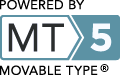
Test Movable Type 5 anti-spam commenting features.