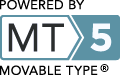This is a good time to learn web design. By which I mean » CSS. Cascading style sheets. It is possible to style & customize the appearance of a web page without CSS, but that method comes with severe limitations.
Without CSS, any changes to your design require you to edit each page individually. Might as well just shoot yourself.
CSS templates can represent a good starting point. But without knowing CSS, you're limited to what another designer has dreamed up. No customizing for you. No personalizing your pages.
[ And yes, everybody should have a website of their own, a place they call home, however humble it might be. We all start with a single ugly page. Everybody has an area of expertise to share with the world. ]
 What makes now a good time to learn web design? Browser support is finally being standardized. By which I mean » Internet Explorer.
What makes now a good time to learn web design? Browser support is finally being standardized. By which I mean » Internet Explorer.
Yes, even Microsoft is finally getting into the web standards game .. especially with their upcoming IE9. (Firefox is my favorite in this area, tho I use others, too.)
IE6 & Cross-Browser Compatibility Issues
Volumes have been written on the headaches early web designers suffered at the hands of cross-browser compatibility issues, primarily due to IE6. They had to jump thru one flaming hoop after another in order to get their sophisticated designs to work in all the popular browsers.
IE6's usage remained high long after newer versions had been released (IE7 in 2006 and IE8 in 2009) .. due primarily to the reluctance of corporate IT admins to upgrade.
They liked that IE6 didnt let their corporate users do very many things online (.. that might open up or represent a security hole). But designers couldnt deliver a product without IE6 support, cuz it was used so heavily for so long.
Another contributing factor » reports of Vista being buggy when released. Took Microsoft a long time to dial it in and squelch these reports. Vista also came with eye-popping hardware reqirement$. So folks (like me) just stuck with Windows XP. Many of these hold-outs (unlike me) never upgraded their browser.
I wont delve into all the gory details, but will simply say that IE6 is finally at the point where it has (or will shortly) become a non-issue. Its use lingered many years longer than I ever woulda imagined or thought possible. IE6 was released way back in 2001 with Windows XP.
••• today's entry continues here below •••
In order to get their designs to work cross all browsers, early web designers (god bless 'em) needed to invent ingenious tricks .. better known as 'hacks,' whereby these trail-blazing designers would earn street-cred.
I'm convinced they all possessed a common masochistic gene. Only the truly determined could survive such maddening frustration.
The problems (with cross-browser compatibility issues) were so bad that it made the prospect of learning CSS-based web design (in my opinion) not worth the hassle.
Now-a-days however, if your design breaks in IE6, the only people who care are those who specifically target a corporate audience. And even that number is dwindling .. as old corporate hardware gets replaced with new .. which comes with new operating systems & new browsers.
The death of IE6 means you no longer have to learn all those quirky IE6 hacks (.. a full-time job).
CSS Can be Tricky
HTML is easy to learn. Almost too easy. Sure HTML5 is coming (not fast enough), with fancy new features, cool features, but it is still just HTML. And it will be cutting edge for quite some time. Life will be very good in web design world.
[ From what I can see, HTML5 + CSS3 will make web designers think they've died & gone to heaven. The adoption (by web designers) of HTML5 will begin in earnest - in my admittedly non-professional opinion - when IE9 is officially released. ]
CSS, on the other hand, is not easy to wield. Sure, on the surface, everything appears straightforward. But once you actually start using it, it appears to act temperamentally. Quirky, you might say. This is why CSS is much more difficult to learn.
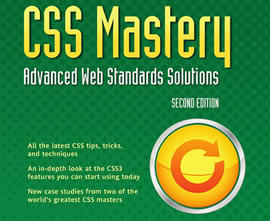 Best Way to Learn CSS
Best Way to Learn CSS
The best way to learn CSS is to start at W3C. Very simple, basic stuff there.
Like I said, CSS appears straightforward on the surface .. and yes, you need to know that surface stuff, for sure. But that is only enough to drive you crazy.
The real magic with CSS comes from seeing how the pro's use it. Their recipes. Things you & I would never have imagined possible. Wizard-stuff.
Back in 2007, I said that » Andy Budd's CSS Mastery was *the* best book to learn CSS (.. based on my own personal research). About that time, 35 of the world's best web designers said the same thing. In October 2009, an updated (2nd) edition of this book was released.
You have to have an ego to put the word 'mastery' on the cover of any book .. much less a book about something as maddening as CSS, with all its cross-browser compatibility issues.
Since that time, McFarland released the second edition of his popular Missing Manual book (Aug 2009), which has a higher sales rank and strong reviews. McFarland, I beleive, has more Instructor time in his background, so might be a better teacher.
Either title will do the trick .. either McFarland's Missing Manual (560 pgs) or Budd's » CSS Mastery Second ed (366 pages), which I know for a fact is well-written (.. kudos to the editor). McFarland's book also includes the basics you'll find at w3schools.
With Budd's book or McFarland's manual under your belt, and after familiarizing yourself with HTML5, especially the parts already being supported, you'll be good-to-go for years .. customizing your website and helping friends design theirs. You'll know enough to wield considerable creative control over the pages of your site .. for the whole world to see.
Get a domain name. Get a cheap web server (.. not like mine). And throw up a web site. Now is the time. (And you know what they say about 'timing'.)
You'll get maximum artistic bang for your geek buck. If you have a creative bone in your body, that is. It'll be time well spent.
For the actual 'design' part of web design, the book you want is » Dont Make Me Think. An easy read. Fun. (216 pages.) I bet your local library has a copy. Make sure it's also the second edition. You could also do something like the Head First book, but Krug's would be more useful, because it focuses on usability.
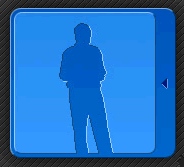 The Man in Blue
The Man in Blue
There are many wizardly web designers out there, to be sure. But my favorite is Cameron Adams. He lives down under (where its summer now), and goes by the alias » The Man in Blue. If I needed the very best web design possible, he'd be the guy I'd call.
He started in Computer Science and later made his way toward the artistic world of web design. Maybe that's where he gets his edge.
But what really got my attention is that he can write. In other words he communicates clearly (.. something I appreciate).
Certainly, it is an achievement to be able to wield CSS professionally. (And this he can do.) It's another thing to wrangle Javascript. And this he can also do. Moreover he claims to be able to do server-side scripting. Hard to verify this without actually peeking at his code, but I have no reason to doubt.
The ability however, to do ALL these things .. is truly impressive. The perfect synergy of geek & artist. (If your company hires him on my recommendation, tell him where you found him. Maybe he'll throw me a bone. Even non-regulars come here when they need something, cuz they trust my opinions.)
I'm sure there are more wizardly designers out there. Just haven't found one I like better, or who impresses me more. He's wizardly on several levels. I hate him.
He co-wrote a book titled » Simply Javascript, which is surprisingly good, well written.
I've never heard it defined .. but the term 'web design' generally refers to what happens in the browser (the client, or the front-end), whereas the term 'web development' refers to what happens on the server (i.e the 'back-end'). Some people use the term 'front-end developer,' but nobody uses the term 'back-end designer'.
If we use the analogy of your web page as a ROBOT .. you build your robot with HTML, which gives it both structure & meaning (semantics). You paint your robot (presentation) with CSS. And you bring your robot to life (behaviors) with Javascript.
Happy New Year. For more along these lines, here's a Google search preconfigured for the query » learn web design css cascading style sheets book