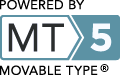Fireworks is a hybrid graphics editor (supports both bitmap & vector in same document) that Adobe bought from Macromedia in 2005. It's sorta like Photoshop, but designed with web graphics in mind, and it seems to be making a comeback. I used it to prep the image that accompanies today's entry.
 While familiarizing myself with its toolset, I learned that certain tools (e.g. » the vector-path scrubber) were designed to be used primarily with a TABLET .. such as those made by Wacom.
While familiarizing myself with its toolset, I learned that certain tools (e.g. » the vector-path scrubber) were designed to be used primarily with a TABLET .. such as those made by Wacom.
Really? So I checked the Wacom site. Very cool. Definitely qualifies as techno-lusty. Better grab a towel before visiting, cuz you'll likely drool all over your keyboard.
Their most popular model seems to be the » Medium-sized Intuos pen-tablet (now at version 4), which sells for » $319. Tons of positive reviews from folks who rave about it.
They also have a Small Intuos.4 that sells for » $229. (Reviews listed for the Small tablet seem to be grouped together with those for the Medium.)
Wacom is a Japanese company established in 1983, with US headquarters in Washington state.
They also make two high-end tablets for their Cintiq series (sin-teak) » the 21UX, which sells for » $1,900. And the »12WX, which sells for » $925. Compare these 2 top models » here. Both obviously designed for creative professionals.
With an eye toward marketing their wares to the average joe-consumer (rather than being limited to just the high-end professional), Wacom recently released their » Bamboo series, which sells for only » $85.
Their Bamboo 'Fun' model comes with a slightly bigger screen and additional software bundled, doubling the price to » $170.
Note the version of Photoshop Elements that ships with the Bamboo is NOT the latest .. otherwise (at $85) it would be a killer deal, since PE.8 sells for $80 by itself. [ PE.8 = latest; Bamboo ships with PE.7 ]
My buddy Steve is a fellow technoluster who works as an editor in the Film industry down in South Africa (.. Johannesburg, or Jo'burg, as the local Afrikaans refer to it). You might remember him as the fellow who sent the photos of Mozambique and Cape Town and Drakensberg. He's been using a Small Intuos for 6 or 7 years. Here's some of his comments from our exchange last night:
••• today's entry continues here below •••
:
I have an Intuous.3 from a few years back. Smallest one they make. I've always used the Small ones as a mouse replacement. Less arm movement. My entire screen is covered with just a flick. For serious drawing tho, you need a bigger one.
The resolution and response is fantastic. Pressure & angle sensitive. You can actually *feel* that you have a professional-quality instrument in your hand. The v4 is even nicer. Proper technolust!
The software is rock-solid stable. Never had a problem with it, on either Windows or Mac.
The Bamboo is a bit plasticy and cheap, especially when compared to the rock-solid Intuos.
Generally, you 'map' the tablet to the screen. So top-left on the tablet corresponds to top-left on the screen. That means you never 'push' the cursor up and then move your hand down to push it up some more (like you do with a mouse or trackpad).
It also means the icons for your favourite apps are *always* in the same place on your tablet. So you just 'reach' for them with your pen, rather than calibrating your hand-eye with mouse movement.
You *can* set the tablet to behave like a mouse, but it's useless in my opinion.
One of the big differences is how you navigate. While holding the pen over the tablet (it can detect about 1cm above the surface) the mouse pointer is always moving, twitching like you do. It's like when you draw with a pencil and first drag your hand over the paper to get the feel of the curve before you touch the tip to paper.
Then you have buttons on the pen, too. So there's no need to actually tap the tablet in order to perform a click or double-click. Just hover over the icon and squeeze the pen in the right place. Awesome!
I've played with those Cintiqs, too. They sure are nice, but not very useful for me. More for artists and architects.
All tablets *do* however, take a little getting used to. But once you do, you'll never go back. I use a tablet & trackpad. No mouse in my office.
[ Thanks, Steve. Enjoy your summer while we freeze. ] Apple is rumored to be releasing a tablet of their own later this week .. that's supposed to conquer the world.
For more along these lines, here's a Google search preconfigured for the query » wacom intuos4 pen tablet review
UPDATE Feb, 2010 » Wacom just released a Wireless Intuos4, using Bluetooth technology. Other tablets normally connect via the USB port.